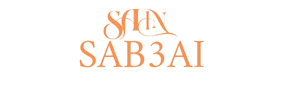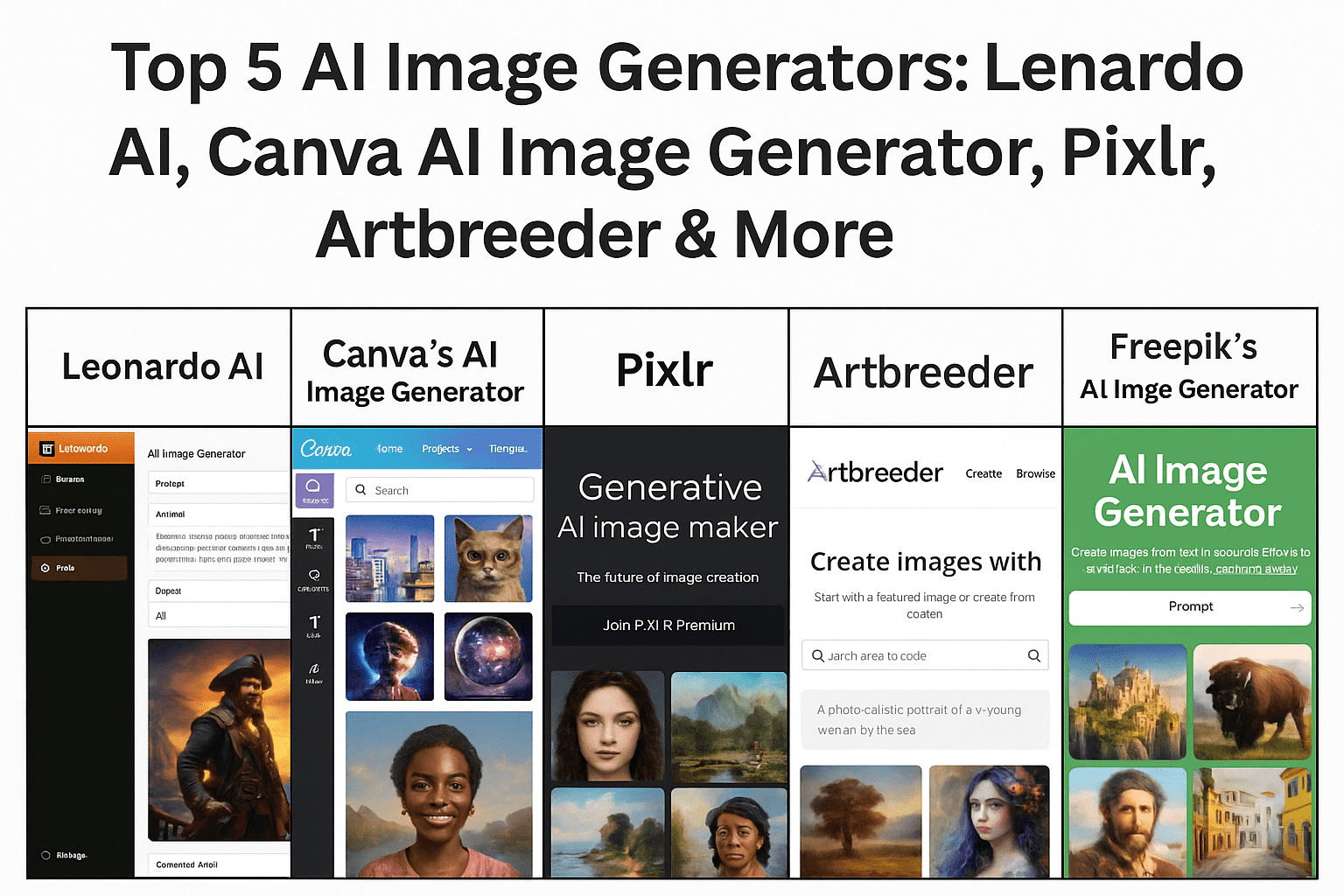Comprehensive Review and Comparison of Top 5 AI Image Generation Tools (2025)
Artificial intelligence continues to revolutionize the digital world, particularly in the field of image generation. Professionals, designers, marketers, and hobbyists alike are exploring AI-driven tools to create stunning, unique visuals. This article thoroughly reviews and compares five popular AI image generation platforms: Leonardo AI, Canva’s AI Image Generator, Pixlr, Artbreeder, and Freepik’s AI Image Generator.
1. Leonardo AI
Overview
Leonardo AI is an advanced AI-driven platform renowned for generating high-quality visuals for creative professionals. It utilizes sophisticated machine learning algorithms to produce artistic images based on user prompts.
Key Features
- Prompt-based generation
- Multiple style options
- High-resolution outputs
- User-friendly interface
- Integrated editing tools
Pros
- Exceptional quality and resolution
- Customization and versatile styles
- Seamless workflow integration
Cons
- Premium features require subscription
- Slight learning curve for beginners
Best Use Cases
- Professional graphic design
- Concept art development
- Marketing and advertising visuals
Link to Leonardo AI

2. Canva’s AI Image Generator
Overview
Canva’s AI Image Generator simplifies graphic design by blending powerful AI with its intuitive design interface. Ideal for beginners and professionals, it is integrated directly within Canva’s broader design ecosystem.
Key Features
- Simple drag-and-drop interface
- Extensive template library
- AI-assisted design suggestions
- Collaboration tools
- Direct publishing to social media
Pros
- Extremely user-friendly
- Rich design library and templates
- Ideal for collaborative teams
Cons
- Limited control for advanced AI customization
- Subscription needed for premium assets
Best Use Cases
- Social media content creation
- Branding and marketing collateral
- Educational and promotional visuals
Link to Canva’s AI Image Generator
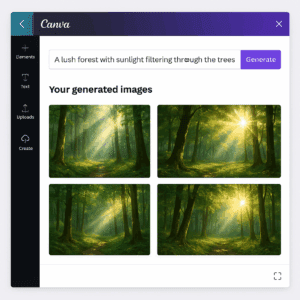
3. Pixlr
Overview
Pixlr offers a combination of traditional image editing features and innovative AI-driven enhancements. Its AI capabilities streamline creative workflows significantly.
Key Features
- AI image enhancement and retouching
- Variety of filters and effects
- Layer-based editing
- Cloud-based saving and sharing
Pros
- Powerful editing combined with AI
- Versatile tools suitable for quick edits
- Accessible web-based platform
Cons
- Interface can be overwhelming initially
- Advanced features require subscription
Best Use Cases
- Photo editing and retouching
- Digital artwork
- Web graphics and online content
Link to Pixlr

You are not using rich media like images or videos.
4. Artbreeder
Overview
Artbreeder excels at creating realistic images through generative adversarial networks (GANs). It enables users to blend images and adjust parameters to achieve unique visuals.
Key Features
- GAN-based image blending
- Interactive image morphing
- Community-driven collaboration
- High-quality, realistic outputs
Pros
- Exceptional realism and creative possibilities
- Community inspiration and shared creativity
- Easy parameter adjustments
Cons
- Learning curve for advanced image blending
- Rendering complex images may take longer
Best Use Cases
- Character design and development
- Realistic concept art
- Portrait and landscape art
Link to Artbreeder
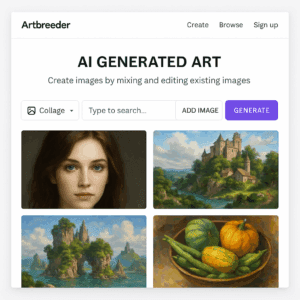
5. Freepik’s AI Image Generator
Overview
Freepik’s AI Image Generator combines ease-of-use with efficient, rapid image generation capabilities, tailored especially towards graphic designers and marketers.
Key Features
- Rapid AI-driven image creation
- Extensive image library integration
- Straightforward customization
- High-resolution download
Pros
- Fast and efficient
- Simple to use, beginner-friendly
- Excellent integration with Freepik assets
Cons
- Limited deep customization
- Free version has restrictions
Best Use Cases
- Quick marketing visuals
- Web and social media graphics
- Commercial design projects
Link to Freepik’s AI Image Generator
Detailed Comparative Analysis
| Feature | Leonardo AI | Canva AI Generator | Pixlr | Artbreeder | Freepik AI Generator |
|---|---|---|---|---|---|
| User-friendliness | ★★★★☆ | ★★★★★ | ★★★★☆ | ★★★☆☆ | ★★★★★ |
| Customization | ★★★★★ | ★★★☆☆ | ★★★★☆ | ★★★★★ | ★★★☆☆ |
| Image Quality | ★★★★★ | ★★★★☆ | ★★★★☆ | ★★★★★ | ★★★★☆ |
| Workflow Integration | ★★★★★ | ★★★★★ | ★★★★☆ | ★★★★☆ | ★★★★★ |
| Pricing | Premium | Freemium | Freemium | Freemium | Freemium |
Final Recommendation
- For creative professionals and advanced users: Leonardo AI and Artbreeder stand out with extensive customization and high-quality outputs.
- For marketing teams and quick content creation: Canva and Freepik are highly recommended.
- For flexible editing: Pixlr combines traditional image editing with strong AI features effectively.
This thorough exploration will help you choose the best AI-driven image generator tailored to your creative and professional needs.