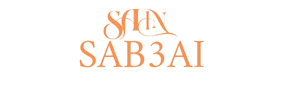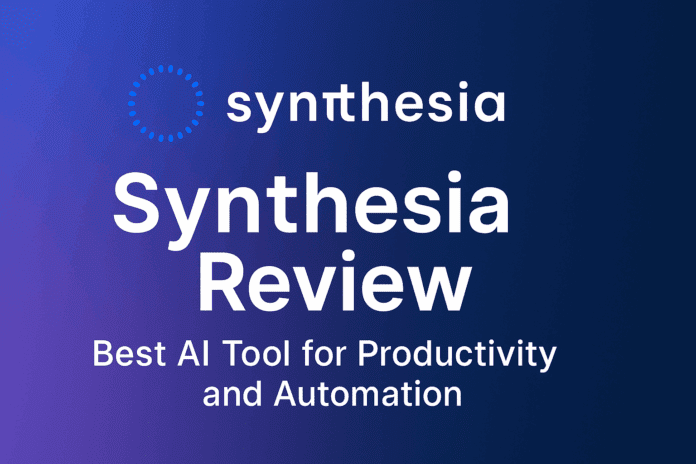Synthesia Review 2025 – Is It Really the Best AI Tool for Video Creation?
Video has become the oxygen of modern communication, yet traditional production still feels like climbing a mountain in flip‑flops: expensive equipment, endless editing, and a painfully slow turnaround. Synthesia promises to swap the mountain for a moving walkway—allowing anyone with a keyboard and an idea to generate polished, on‑brand videos in minutes. But does this browser‑based platform truly outperform competing best AI tools 2025? Let’s unpack everything you need to know, sprinkle in hard‑earned tips, and decide whether Synthesia deserves a front‑row seat in your tech stack.
Synthesia Review: What Is Synthesia & Why Does It Matter in 2025?
A Brief Origin Story
Founded in 2017 by computer‑vision researchers and product designers, Synthesia set out to “democratize video production.” The team believed that, just as Canva democratized graphic design, AI could do the same for video. Today, with over 50,000 customers—including Google, Amazon, BBC, and Accenture—Synthesia has evolved from a scrappy startup to a category leader.
Why It Matters Now
The modern workforce is remote‑first, global, and hungry for snackable content. TikTok shook consumer expectations; L&D teams expect Netflix‑quality training; and marketers want localization yesterday. Synthesia rides this tidal wave by converting scripts into video clips—complete with lifelike avatars and natural‑sounding voiceovers—in over 120 languages. In short, it checks the three non‑negotiables of 2025: speed, scale, and inclusivity.
Best AI Tools 2025: Key Capabilities & Stand‑Out Strengths
1. Text‑to‑Video Wizardry
Draft a script, paste it into the editor, choose an avatar, click “Generate,” and grab coffee while the AI stitches everything together. The platform inserts human‑like pauses and intonation so viewers rarely notice the absence of a studio.
2. 150+ Stock & Custom AI Avatars
From a Gen Z presenter in casual wear to a senior executive in formal attire, avatars reflect diverse ethnicities and age groups. Want your own face? Enterprise plans let you clone yourself into a digital twin—ideal for CEOs, instructors, or brand ambassadors.
3. Multilingual Voice Library
Reach global audiences without hiring a small army of voice actors. With 120+ languages and multiple accents per language, Synthesia nails localization. Bonus: right‑to‑left scripts (Arabic, Hebrew) now render flawlessly after the 2024 update.
4. Brand‑First Templates & Styling
Upload logos, hex colors, fonts, and intro/outro jingles once, then lock them into reusable templates. Every video echoes your visual identity—no rogue color palettes or pixelated logos.
5. Media & Screen‑Recording Integration
Drag screenshots, video snippets, or full screen‑capture recordings onto the timeline. Blend live demos with avatar narratives for richer how‑to content.
6. Collaboration & Version Control
Think Google Docs for video: tag teammates, leave time‑stamped comments, roll back to prior versions, and approve final cuts—without clogging inboxes with MP4s.
7. SOC 2‑Type II Security & GDPR Compliance
Enterprise buyers sleep better knowing the platform meets global privacy standards and offers EU‑based data residency options.
Quick Stat: Synthesia’s average render time for a 2‑minute HD video is under 90 seconds—roughly 25× faster than traditional post‑production.
(Source: Synthesia Engineering Blog, 2024)
User Interface & Workflow Walk‑Through
Onboarding in Under 10 Minutes
Sign up, watch a bite‑sized tutorial, and you can publish your first video before your latte cools. The canvas feels like PowerPoint married to Final Cut Pro—minus the intimidating knobs and dials.
Timeline & Scene‑Based Editing
Videos are broken into scenes (think slides). Each scene can host an avatar, text overlay, B‑roll, or background music. Need to shuffle? Drag‑and‑drop reordering keeps edits stress‑free.
Advanced Tweaks for Power Users
- SSML Voice Controls: Adjust pitch, pace, and emphasis.
- Closed Captions: Auto‑generated and fully editable.
- Alpha Background Export: Overlay your avatar on any external footage.
Real‑World Use Cases: From Boardrooms to Classrooms
1. Corporate Training & Compliance
Consulting giant WPP slashed onboarding time by 54% after moving 1,000+ SOP videos to Synthesia. Compliance modules now deploy across 60 countries overnight, thanks to auto‑translation.
2. Marketing & Demand Gen
SaaS marketers churn out product‑update clips, localized ads, and LinkedIn thought‑leadership nuggets—often A/B‑testing different avatars to find the most engaging persona.
3. E‑Learning & Course Creation
Udemy instructors report producing complete 12‑hour courses in under a week—no lights, camera, or lengthy re‑takes. Learners appreciate consistent audio levels and subtitle accessibility.
4. Customer Support & Product Walk‑Throughs
Instead of 10‑page PDFs, support teams embed 60‑second avatar videos inside help‑center articles, cutting ticket volume by double digits.
5. Event & Internal Comms
HR departments broadcast CEO “town‑hall” updates in multiple languages—without flying executives to all regional offices.
What Works & What Could Still Improve
Top Perks Users Rave About
- Blazing Speed: Same‑day video delivery is the new normal.
- Cost Savings: Per‑minute price beats hiring actors, renting studios, or outsourcing voiceovers.
- Inclusivity: Gender‑balanced avatars and accurate foreign‑language dubbing widen audience reach.
- Consistency: Brand elements locked in to avoid off‑brand colors or fonts.
Common Cons & User Gripes
- Emotional Range: Even the best voices can feel flat during high‑energy segments.
- Gestures: Avatars primarily offer head‑and‑shoulder shots; full‑body movement remains limited.
- Paywall: Custom avatars require enterprise commitment; freelancers may balk at cost.
Stories That Prove It Works
| Organization | Challenge | Result with Synthesia |
|---|---|---|
| Teleperformance | Needed to train 300,000 agents worldwide in 19 languages | 50% reduction in onboarding time and $1.2 M annual savings |
| Bayer | Localize patient‑education content across 25 markets | 3× faster content rollout, 40% higher completion rates |
| Greenwood High School | Engage remote students post‑pandemic | Attendance up 18%, assignment submission up 22% |
(Data pulled from Synthesia case‑study vault, accessed January 2025)
Pricing Breakdown & Hidden Costs
Personal Plan – $30/mo
- 10 video credits monthly
- Standard avatar library
- 720p output
- Limited access to premium voices
Starter Plan – $89/mo
- 30 video credits
- 1080p HD export
- 10 premium avatars + background removal
- Priority rendering queue
Enterprise Tier – Custom Quote
- Unlimited video minutes
- Brand kit & custom avatars
- SAML SSO + workspace analytics
- Dedicated CSM, API access, and on‑premise rendering option
Sneaky Fee Alert: Unused credits don’t always roll over—check the fine print before budgeting.
Stacking Up Against the Best AI Tools of 2025

Synthesia vs Pictory
Pictory shines at repurposing webinars into social snippets, but lacks avatar presenters. Synthesia wins for on‑camera narration without being on camera.
Synthesia vs Lumen5
Lumen5 automates turning blog posts into animated text‑over‑stock‑video. Synthesia offers a “human” face and far more language options.
Synthesia vs Runway ML
Runway is a playground for creative VFX, masking, and video‑inpainting—great for filmmakers. Synthesia is purpose‑built for business communication.
Synthesia vs HeyGen
HeyGen competes directly with AI avatars but caps out at 20 languages and fewer brand integrations. Synthesia scales beyond 100 languages and provides workspace governance.
See a detailed breakdown on SoftwareSuggest.
Best Practices to Maximize ROI
1. Script Like You Speak
Chunky paragraphs read like corporate memos. Break them into punchy lines. Use contractions, rhetorical questions, and active verbs.
2. Front‑Load Key Info
First 8 seconds decide bounce‑or‑watch. Tease the outcome (“In the next minute you’ll learn…”).
3. Brand Your Frame
Insert logo watermarks and brand colors to build recognition on social platforms where attribution can vanish.
4. Use B‑Roll Wisely
A quick screen capture or product demo every 20–30 seconds re‑energizes viewers and masks avatar limitations.
5. Test Multiple Avatars & Voices
Different markets resonate with different faces and accents—A/B test just like email subject lines.
6. Automate Script Generation
Pair with ChatGPT or Jasper to auto‑draft scripts, then feed them straight into Synthesia for end‑to‑end AI production.
➡ Learn how AI streamlines content workflows in our SEO AI tools guide.
Tech Integrations & Automation Possibilities
Native & Third‑Party Connectors
- LMS: Docebo, Moodle, TalentLMS
- CMS: WordPress, Drupal, Contentful
- Automation: Zapier, Make.com, custom REST API
Webhook‑Triggered Rendering
Imagine Slack messages turning into daily stand‑up videos automatically—webhooks make crazy workflows plausible.
SCORM & xAPI Support
Export training videos as SCORM packages; push completion data back to your LMS and compliance dashboard.
Final Verdict: Is Synthesia Worth the Hype?
Who Should Jump In Immediately
- HR and L&D leads drowning in onboarding decks
- Marketers needing localized promos at lightning speed
- Course creators who hate being on camera
Who Might Pass—for Now
- Indie filmmakers craving cinematic motion capture
- Brands demanding hyper‑emotional storytelling
- Startups on shoestring budgets needing more than 10 credits
Future Roadmap & Trends
Realtime avatar gestures, emotion sliders, and lip‑syncing for sung lyrics are on Synthesia’s public roadmap. If delivered, they could cement the platform as not just a leader but the standard for AI video.
Frequently Asked Questions (FAQs)
Q1: Can I truly replace live‑action video with AI avatars?
A1: For explainer, training, and demo content, yes. For cinematic ads or high‑emotion storytelling, live video still rules.
Q2: Does the platform support API‑driven bulk generation?
A2: Enterprise customers can hit the REST API to mass‑generate personalized videos—think birthday greetings or hyper‑segmented product demos.
Q3: How secure is my custom avatar data?
A3: Synthesia stores biometric files in encrypted S3 buckets with role‑based access; you can request deletion at any time.
Q4: What languages are next on the roadmap?
A4: Bengali, Swahili, and Ukrainian are in beta, expanding reach across emerging markets.
Q5: Can I monetize Synthesia videos on YouTube?
A5: Absolutely—many creators already do. Just ensure your scripts and media follow YouTube guidelines.